What Are Hinge Standouts, How To Use Them, And How To Standout
Hinge has forever billed itself as the app designed to be deleted.
Unlike other dating apps, it markets itself as the one that really cares about your romantic life. The one that isn’t designed to be a game or get you trapped in an endless swiping spree that encourages you to never settle.
In some ways, this claim is more than bravado.
For one Hinge limits free users 10 swipes a day, highlights written portions of the bio, and offers a wide range of filters to help you quickly find compatible partners.
Recently Hinge added one more feature to its repertoire, Hinge Standouts.
Hinge Standouts are algorithm-selected prompts from profiles the app thinks you’re most compatible with.
Yet again we see Hinge attempting to prioritize compatible users and as such get you off the app as soon as possible.
Let’s dive into Hinge Standouts, figure out how to use them and see if we can’t get you to become a Hinge Standout in the process.
What Are Hinge Standouts?
Normally when you’re getting your flirt on via Hinge you’re scrolling through profiles dishing out likes to prompts or photos you like.
Like the Discover channel, Standouts is just another channel to introduce you to more profiles.
But unlike Discover, Standouts relies on an algorithm to place certain profiles in front of you.
So how does it work?
Hinge uses two factors to curate your list of standouts.
1) Profiles that are getting the most attention
2) Knowledge of who you’ve liked or commented on in the past
We don’t know which factor is weighted more, but the important part is that Hinge is doing its damndest to expose you to people it believes you’ll be into.
Hinge Standouts is basically the app’s answer to Tinder’s Top Picks. The main difference being that Hinge personalizes what it considers to be top picks.
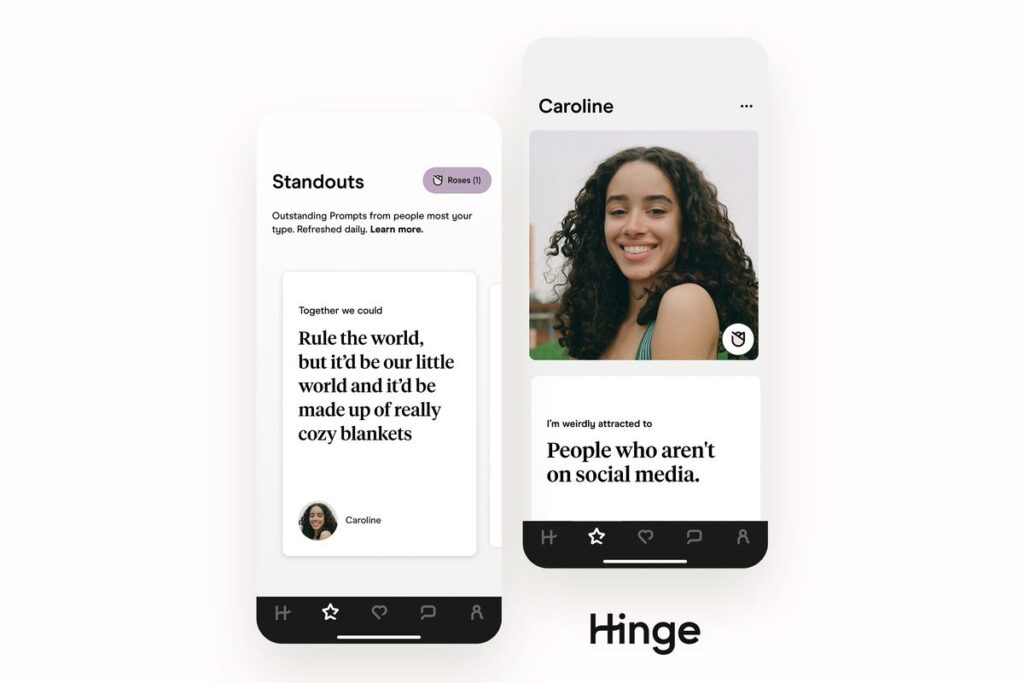
How To Use Hinge Standouts?
When you’re normally getting your browse on Hinge you have the option to either send a rose or like a comment or photo of someone’s profile. You also have the ability to add a comment.
Hinge Standouts is a bit different.
It only gives users the option to send a rose.
But beware, you only have one rose a week.
Unless of course, you decide to plant a garden with the help of a few Benjamins.
A benefit of sending a rose is that your profile gets bumped to the top of the queue. Another benefit is that users will know that you’re super into them. According to Hinge sending a rose means you’re twice as likely to go on a date with a user as opposed to simply liking them.
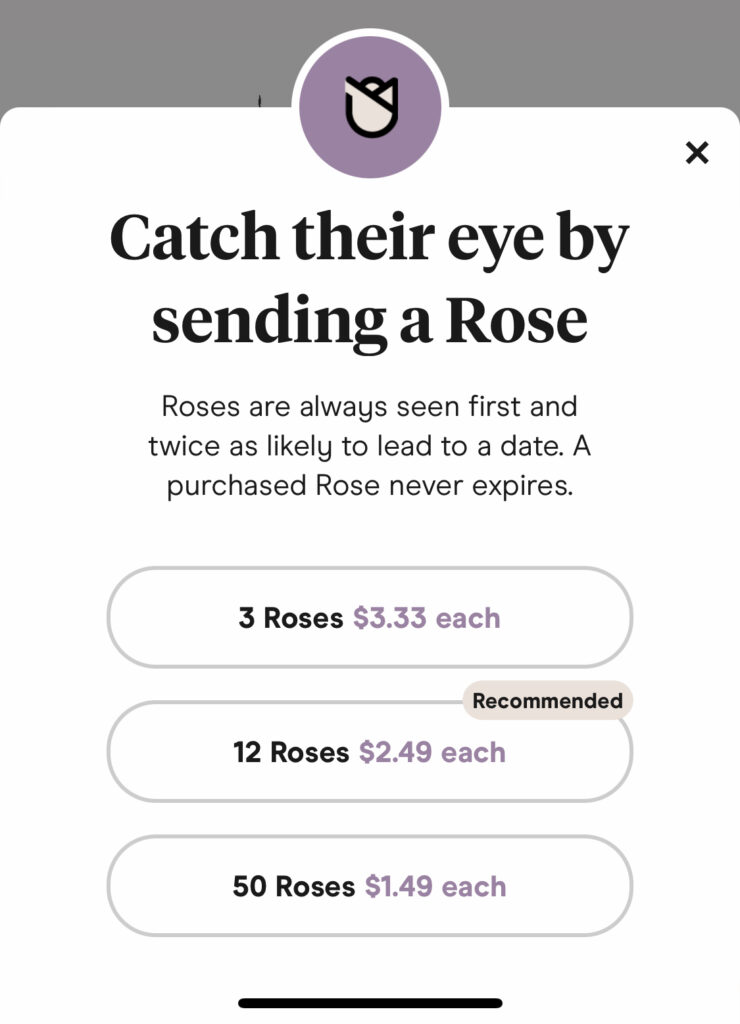
Just The Prompt… Kinda
When a lovely lady from Hinge slips into your Standouts list you’ll see her prompt. Prompts can actually be photos or text-based. You may think that you can’t access her profile, but you’re wrong. Click on the avatar photo below the prompt to access her profile. Once you’re looking at her profile not only can you learn much more about her but you can also send a rose and address any portion of her profile.
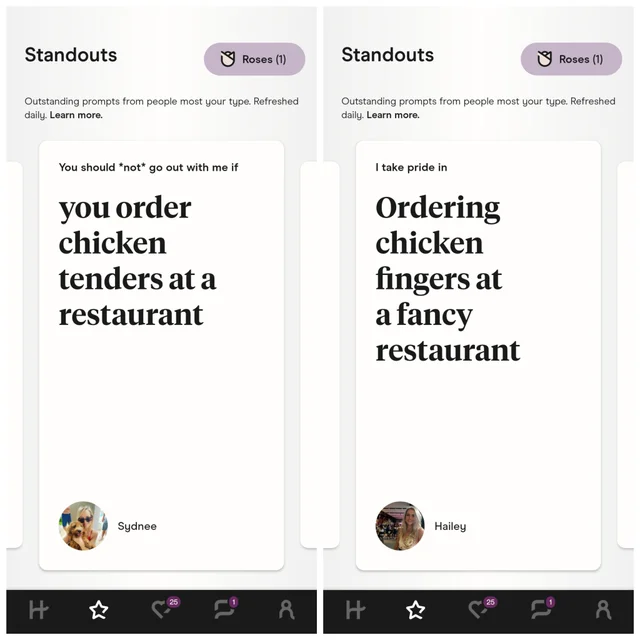
Where Do I Find Standouts?
Standouts can be found by clicking the star button at the bottom of the app.

How Many Standouts Do I Get?
You have access to ten Standouts every day.
When Do Standouts Refresh?
If you’re in a town or city with a large volume of Hinge users you’ll have a fresh batch of Standouts every 24 hours. However the smaller the town the more likely it is that users won’t refresh or that you won’t have any Standouts to choose from.
Get The Most Out Of Standouts
Hinge pairs you with women it thinks you’re compatible with, based on their profile. To really let the algorithm do its work I suggest using the app as consistently and regularly as possible. Doing so will feed it more info and thus refine your matches so they become more and more compatible over time.
Also, keep in mind that unless you have a garden of roses you’ll only be able to hand out one rose per week. I’d recommend using a rose on a Standout as they will be the most desirable. Yet at the same time, profiles are selected as Standouts because they’re deemed the most desirable. It’s these profiles that get the most attention and thus have the most competition. It’s possible that these users are getting pricked by so many roses your profile will be overlooked.
Consider using your rose on someone that perhaps isn’t bombarded by roses.
In this way, you will stand out.
Pro Tip:
Considering the competition it’s more crucial than ever that you send an accompanying comment to go along with your rose. According to Hinge’s data those that send comments make you 3x as likely to receive a like and response than those that don’t.
Will I See Standouts In Discover Mode?
Yes and no.
According to Hinge…
“The people you see in Standouts may occasionally appear in your Discover feed, but it’s not guaranteed.”
My guess is that like Top Picks in Tinder they will eventually appear in Discover if you swipe for long enough. That being said if you are really digging someone in Standouts, don’t wait for them to appear in your Discover feed. Send them a bouquet of roses and hope for reciprocity.
Am I a Hinge Standout?
There’s no way to know for sure unless a friend or match tells you.
However, there are ways to increase your odds of being selected as a Hinge Standout.
For one, you need to answer all three Hinge prompts. Dating apps struggle to give users enough surface area to express themselves and show their personality. Hinge however does a good job of this. The more detailed you get the better your odds are of being featured. My guess is that keywords are being targeted to show your profile to users with related keywords.
Secondly, you need to create an all-around badass profile that gets likes. That’s great and all if you have detailed prompt responses littered with keywords but you need more than that.
More than that means filling out a badass bio and having an awesome roster of photos to boot.
Let’s talk about that in depth.
How To Standout
We’re not naive.
If your profile receives a like or two every week it probably won’t be featured as a Standout.
So it’s time to bump that puppy up.
So how do you go from a like or two to three or four, or even ten or eleven likes every week?
It all starts with your photos.
Your New Hinge Photos
For a detailed look at the best Hinge profiles, check out this comprehensive article.
But in the meantime let’s give you a quick rundown of the must-have photos.
Your first photo should be a closely cropped headshot. First and foremost she wants to know what you look like. If you make her scroll down to ascertain what you look like chances are she won’t, and you’ll be out of a like. Be mindful of the background. Remember to smile, dress nice and look like a normal, handsome, dateable guy.

The second photo should be a full-body shot. More than your face women want to know what you look like. Are you tall, short, chubby, muscular, etc. Answer these questions in your profile. Refusing to do so makes it extremely difficult for her to like your profile.
Now that we’re on the third photo it’s time to show her who you are. Introducing the hobby shot. Are you super into snorkeling, skiing, chess, archery, or D&D? Whatever gets you jazzed, throw it up on the screen so she can see what you’re all about.

Now that she knows who you are and you’ve shown off your personality it’s time to give her what she really really wants. A picture with a cute puppy. That’s right the fourth picture is the animal lover photo. Research has been done time after time to prove beyond a doubt that women love men who love animals (in particular dogs). Throwing a cute dog pic into your profile is almost cheating.

The remaining pictures are up to you but I have a few more suggestions:
- The social picture (show her you have friends, just don’t pose with a female)
- The GQ shot (get dressed up and show her how big of a hunk you really are)
- More hobby shots
Just remember to smile, wear different clothes in each picture, and show off various sides of your personality.
Oh yeah and NO selfies!
The Written Bio
Like every dating app out there, Hinge too is superficial. But while photos are most important the bio and Hinge prompts still have their place.
Hinge even enables users to take short videos and audio messages and insert them into the top of their profile.
When penning prompt responses or written bio just remember to be funny, light-hearted, and specific.
Now’s your chance to let your personality shine through. No other medium better accomplishes this than a prompt or bio.
If you want more specifics you should consider our best-in-class coaching program — Dating Decoded.
Hinge Fresh Start
After a profile makeover, it’s time to reintroduce yourself to the Hinge dating community.
But how can you do this if all the female users have already seen your profile?
Go to Settings>Delete Profile.
You’ll then be prompted to tell Hinge why you want to delete the app. Click the option, “I’m not happy with my Hinge experience.”
You’ll then be able to reset your account allowing you to reset the following:
- Recommendations
- Previous Profiles
- Likes You Sent
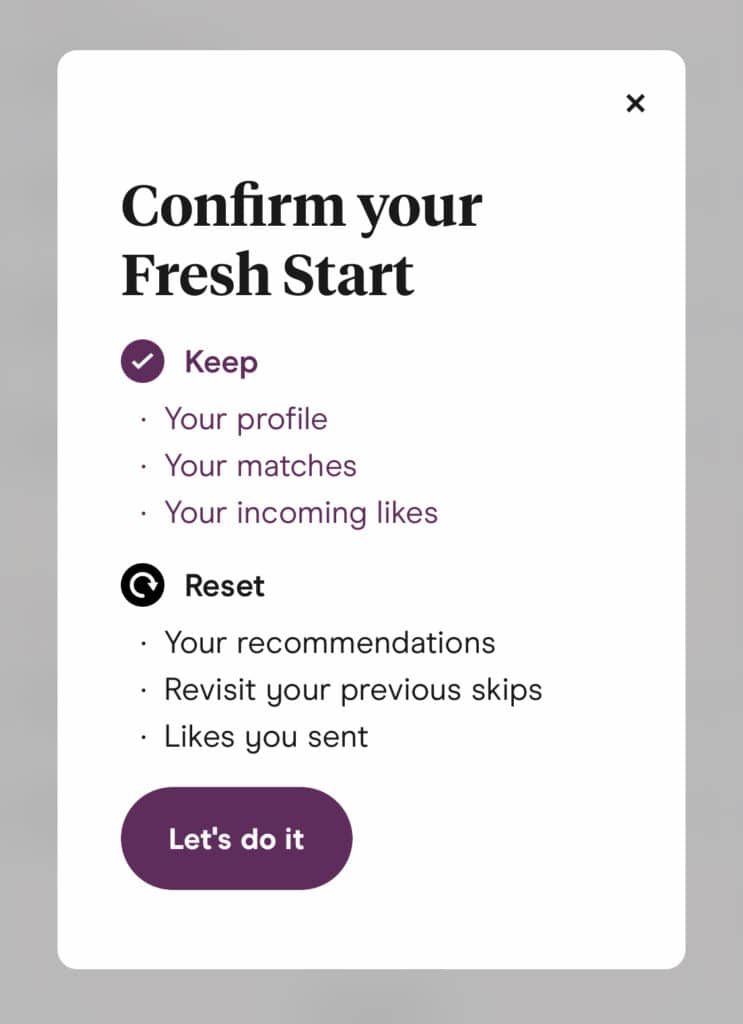
This is your chance to hit the reset button.
After you’ve revamped your profile, it’s time to introduce the ladies of Hinge to the new you.
Dating Decoded
When you team up with us, we’ll make sure you become a Hinge Standout.
We teach students how to create top-performing dating profiles, how to chat up women online, how to meet women in real life & what to say to them, how to message and objection handle like a pro, how to segue the dynamic from online to offline, how to have great sex, and much more.
Our coaching program is designed to get you into a relationship with a woman you’re super excited — in record time.
To learn more apply today to see if you’re a fit. If you are a member of our team with reach out and discuss our program with you and show you how we can turn your romantic life around.






Comments are closed for this article!